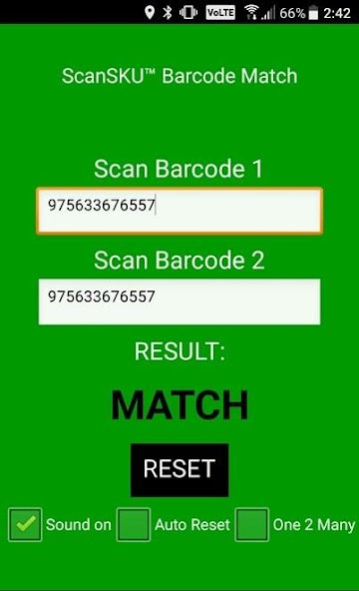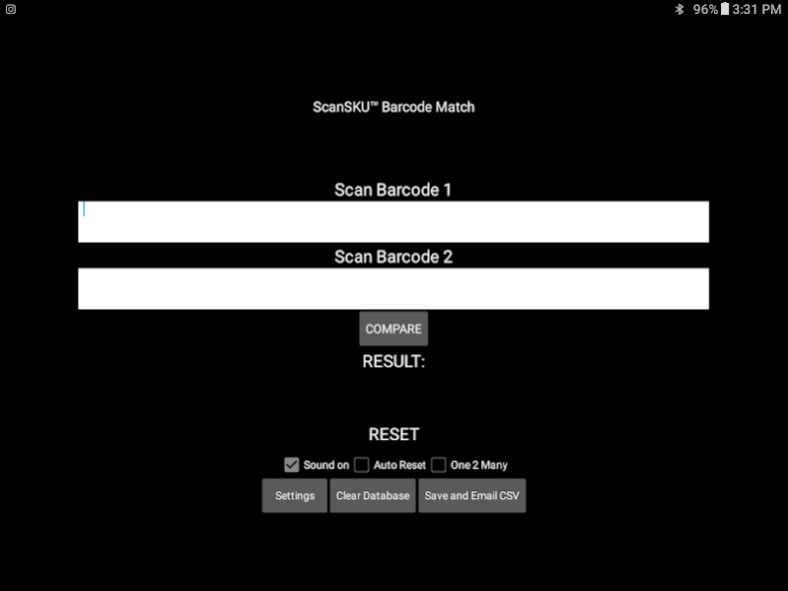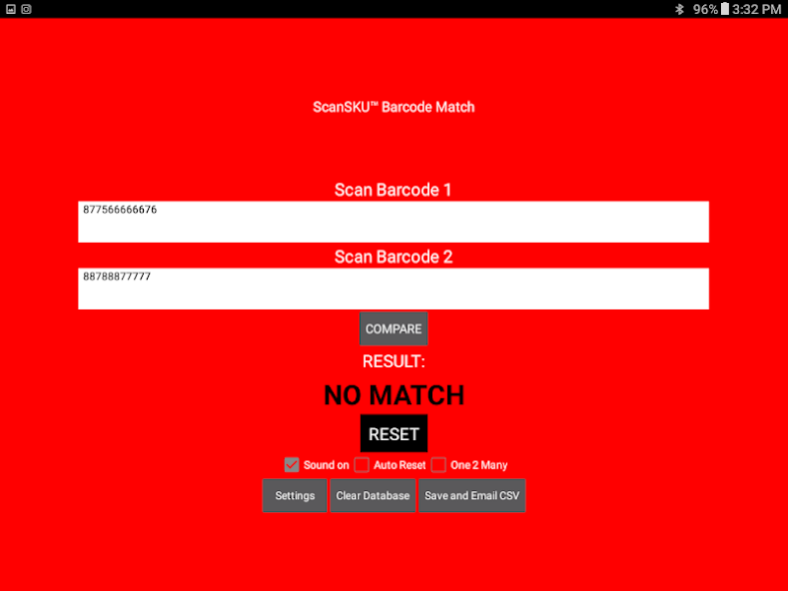Barcode Match & Compare Lite 7.1
Free Version
Publisher Description
Our ScanSKU™ Barcode Match Lite is designed to compare barcodes for a match. You can compare 1 barcode to 1 barcode, or 1 barcode to multiple barcodes. Perfect for packing orders or quality control.
Note: You will require a built-in scanner, Bluetooth scanner or USB scanner with this App. It is not designed to work with a smartphone camera. To use your camera to scan barcodes you will require the Pro version of this app.
Features:
- Rapid Scanning so your operation isn’t slowed down
- Compare 1 barcode to 1 barcode, or 1 master barcode to multiple sub-barcodes.
- Visual and audio responses
- ‘Auto Reset’ option to automatically reset, ready to scan the next barcode. This removes any need to touch the screen during the entire process.
Uses:
- Quality control. Compare barcodes on a packing list or delivery paperwork to the physical product whilst packing and shipping orders
- Relabelling checks
FEATURES ONLY AVAILABLE ON THE PRO VERSION:
- Save data in a database on the device. Ability to export to CSV (spreadsheet) and email or share from within the app.
- Timestamp on exported data for traceability.
- Configure barcodes to add prefixes and suffixes or ignore xx number of characters or only compare xx number of characters
About Barcode Match & Compare Lite
Barcode Match & Compare Lite is a free app for Android published in the Office Suites & Tools list of apps, part of Business.
The company that develops Barcode Match & Compare Lite is ScanSKU. The latest version released by its developer is 7.1. This app was rated by 1 users of our site and has an average rating of 2.5.
To install Barcode Match & Compare Lite on your Android device, just click the green Continue To App button above to start the installation process. The app is listed on our website since 2019-07-14 and was downloaded 22 times. We have already checked if the download link is safe, however for your own protection we recommend that you scan the downloaded app with your antivirus. Your antivirus may detect the Barcode Match & Compare Lite as malware as malware if the download link to com.scansku.barcodematchbasic is broken.
How to install Barcode Match & Compare Lite on your Android device:
- Click on the Continue To App button on our website. This will redirect you to Google Play.
- Once the Barcode Match & Compare Lite is shown in the Google Play listing of your Android device, you can start its download and installation. Tap on the Install button located below the search bar and to the right of the app icon.
- A pop-up window with the permissions required by Barcode Match & Compare Lite will be shown. Click on Accept to continue the process.
- Barcode Match & Compare Lite will be downloaded onto your device, displaying a progress. Once the download completes, the installation will start and you'll get a notification after the installation is finished.